
Home Property Listings Contact Us
|
|
|

Regner Realty, its website & contents are copywrited. © - All Rights reserved. Powered by AustinTexas.Net


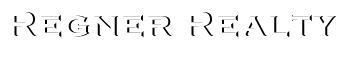
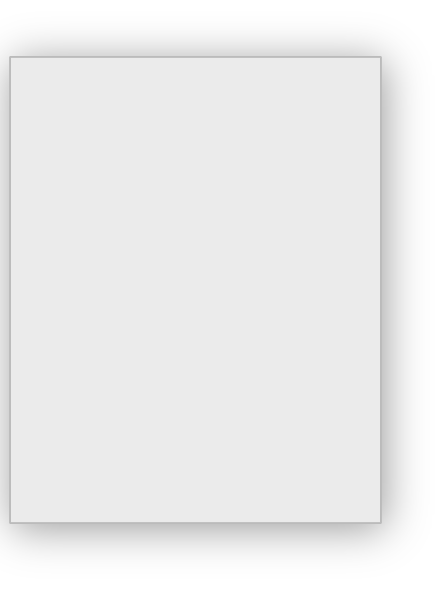
Find A Listing
Quality Service, Professional Commitment
|
INSTRUCTIONS:
|
| ♦ |
Select the Type of Listing for the Search.
|
| ♦ |
To Broaden Your Search - Enter General Guidelines for the Search (Only 200 Maximum records can be displayed, so some specifics must be selected.)
|
| ♦ |
To Narrow Your Search - Enter More Specific Guidelines
|
| ♦ |
USE the BACK button at the Bottom of the Search Form - To Move Backwards.
USE the Reset Listings menu option (above) - To Begin a New Search. |

 Home
Home Reset Listings
Reset Listings Contact Us
Contact Us